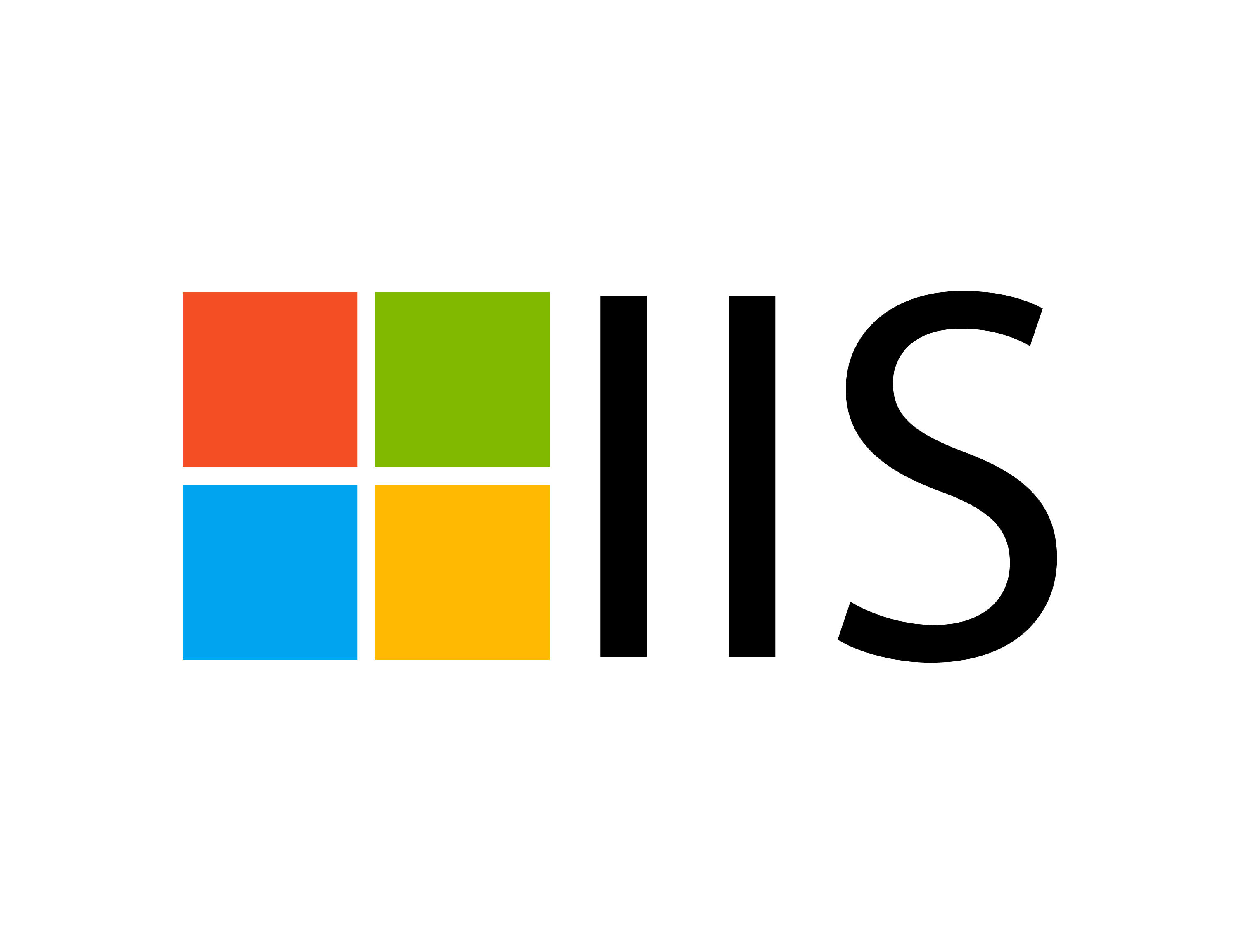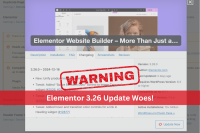What Is Microsoft IIS?
Microsoft IIS (Internet Information Services) is a web server software application designed by Microsoft to run on Windows operating systems, allowing users to host and manage websites and web applications.
One of the key advantages of Microsoft IIS is its support for various programming languages, including the Microsoft .NET Framework, ASP.NET, PHPPHP, alternatively referred to as HyperText PreProcessor, is a scripting language renowned for its open-source nature. Its primary function lies in the creation of websites and applications. More, Node.js, and many others. This allows developers to create dynamic and interactive websites and web applications using their preferred programming language and technology. In addition to supporting various programming languages, Microsoft IIS offers a range of features and functionalities that make it a popular choice for hosting web applications. These include support for SSL encryption, URL rewriting, user authentication, and more.
Another advantage of Microsoft IIS is its integration with other Microsoft products and services. For example, it can be integrated with Microsoft SQL Server to provide a platform for hosting database-driven web applications. It can also be used in conjunction with Microsoft SharePoint to provide a collaborative platform for organizations.
Microsoft IIS is widely used by businesses and organizations of all sizes to host their websites and web-based applications. It provides a reliable, scalable, and secure platform that can handle high levels of traffic and ensure the availability of web-based services. With its wide range of features and functionalities, as well as its ease of use and manageability, Microsoft IIS is an attractive choice for organizations that require a powerful and flexible web server platform.
What Are the Pros of Microsoft IIS?
What Are the Cons of Microsoft IIS?
Software Alternatives to Microsoft IIS?
Apache HTTP Server
Apache is an open-source web server with a long history and a wide range of features and modules. It is compatible with a variety of operating systems and can be customized extensively to meet specific needs.
Nginx
NginxNginx, also known as "engine x," is a versatile server software that functions as an HTTP and reverse proxy server, a mail proxy server, and a general-purpose TCP/UDP proxy server. The software was initially created by Igor Sysoev. More is a high-performance web server and reverse proxy that is known for its speed and scalability. It is commonly used for serving static content and as a load balancer.
Lighttpd
Lighttpd is a lightweight, high-performance web server that is designed for speed and scalability. It is optimized for serving static content and can handle a high volume of traffic.
LiteSpeed Web Server
LiteSpeedLiteSpeed is a fast, secure, and scalable web server with advanced features like efficient caching, compatibility with Apache, and robust security. It's a reliable choice for businesses and individuals seeking high performance and future-proof web hosting. More is a high-performance web server that is designed to be a drop-in replacement for Apache. It is known for its speed and scalability and can handle a high volume of traffic.
Node.js
Node.js is a JavaScript runtime built on the Chrome V8 engine. It is commonly used for building fast, scalable, and lightweight web applications.
Tomcat
Apache Tomcat is an open-source web server and servlet container that is designed to run Java web applications. It is optimized for serving dynamic content and can handle a high volume of traffic.
Expert Microsoft IIS Web Server Management By Clarkes.Team
Maintaining a Microsoft IIS web server can be difficult, especially for those who are new to server administration or lack technical expertise. Fortunately, Clarkes.Team provides specialized management services for Microsoft IIS web servers to assist clients with ensuring their servers are secure, optimized for performance, and operating smoothly. Our team of experts offers the necessary knowledge and skills to ensure that our clients’ web servers run efficiently, enabling them to concentrate on their core business goals.
Get the peace of mind that comes with having your websites monitored by expert administrators 24/7. Contact us at Clarkes.Team, where we specialize in monitoring servers and applications, managing them, and optimizing their security and performance.
Our team of experts has years of experience working with Microsoft IIS. We have established a comprehensive set of best practices for securing and hardening the Microsoft IIS web server. We will assist you in configuring your server to utilize secure protocols, such as SSL, and implementing access control policies to prevent unauthorized access. Additionally, we will aid in the establishment of firewalls, intrusion detection systems, and other security measures to safeguard your server from attacks.
Aside from security, we will also collaborate with you to optimize your server’s performance. We will assist you in identifying and resolving any bottlenecks in your server’s configuration, such as slow response times or high resource usage. Our team will also monitor your server’s performance constantly and provide suggestions for enhancements as required.
By teaming up with Clarkes.Team for your Microsoft IIS web server management requirements, you can be certain that your server is in capable hands. We will take care of all of the heavy lifting, allowing you to concentrate on your business and leave the technical aspects to us. You can trust that your server will run efficiently and smoothly at all times with our expertise and commitment to customer satisfaction.
Microsoft IIS Related Blog Posts
Coming Soon
Other Recent Posts
World Backup Day: Why It Is Vital For You To Backup Everything
A backup is a copy of your data saved outside your primary device, which you can restore anytime. Your data can include anything from work files to personal items like family pictures, eBooks, and messages. In simpler terms, a backup is a copy of your important data saved somewhere safe where you can always access it if and when needed.
Proven Tips for Optimizing cPanel Server Performance
There are many benefits attached to using cPanel to manage your websites. But these benefits only last as long as you regularly update and maintain your cPanel server. Failure to optimize your cPanel server can lead to performance issues over time.
Elementor’s “Element Caching” Broke Woocommerce Dynamic Pages
Elementor has recently released version 3.26, which introduced enhancements designed to optimize website performance. This is typically a great thing; however, it has created issues for some of our clients!
Why Offsite Backups are Critical for Effective Data Protection
Offsite backups are stored outside your business environment. The servers and storage devices holding your backups are not within the physical reach of your business and will be unaffected by any disasters that hit your onsite backups.
Important Alert: Is Your Adobe Commerce or Magento Store at Risk?
cPanel is a popular control panel in web hosting designed to make managing your website and hosting packages easier. Whether you're overseeing email accounts, managing databases, or monitoring server performance, cPanel simplifies these tasks, making them accessible for non-technical users.