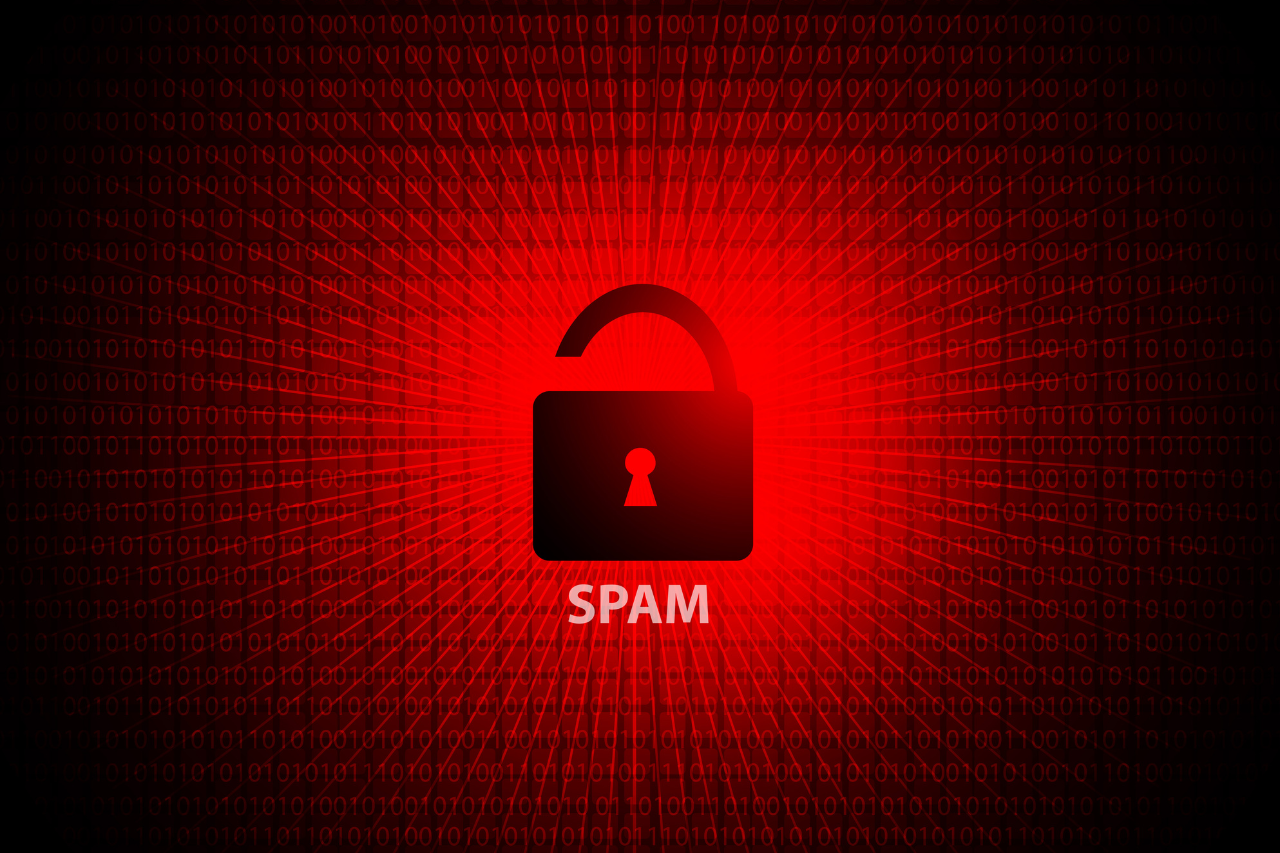Have you ever wondered why some emails go directly to your SPAM box whenever you receive a new email?
In this article, we will give you insight into why and how it happens. In the world of business, a good reputation is everything. From delivering premium products & services to running a functional website, your reputation is the security dog of your business.
One area of online business where your reputation can easily get soiled is Email Marketing. Once it is tainted, it can be difficult to redeem it. If email is a key part of your operations, understanding RBL blacklists and how they work is crucial.
What is an RBL Blacklist?
RBL is an acronym for Real-Time Blackhole List. It is also synonymously referred to as DNSBL (Domain Name System Blacklist). RBLs are bases that blacklist IP addresses and email domain names suspected of spam. If your IP address is blocked on an RBL directory, the emails you send from your email server will end up in your customers’ spam or junk folder.
Do note that it is the receiving end (recipient’s mail server) that is responsible for deciding to accept or block your mail if you’re listed on an RBL. When your email is sent from your email server, the receiving end checks your IP address on RBL databases and flags your email as spam if found. The receiving server must be using RBL services to carry out this action.
How Can You End Up On an RBL Blacklist?
Your IP Address can end up on a RBL list for different reasons, and you may be blacklisted without your knowledge. This is because spam can either be intentional or accidental. The primary reason RBL exists in the first place is to prevent harmful content from being shared with users.
So, if your email server or website is suspected of sending inappropriate content, this could lead to you getting blocked. Internet Service Providers, as well as government agencies, actively use RBL to regulate content. Let us discuss in detail several reasons why you could end up on an RBL list:
Your Email Subject and Content Are Inappropriate:
If the content of your email is considered unfit for consumer consumption, then this could get your IP blacklisted. Whether this is intentional or not does not matter. Blacklist operators will flag your IP down because of it. If you run your email servers yourself, you have a higher chance of being blacklisted if you have not already been blacklisted for spam.
Shared Hosting Environment:
If you use a shared hosting environment for your email server, where several persons share the same IP address, you risk being blacklisted on RBL for the malicious activities of others.
Change of IP Addresses:
In this case, changing to a new IP address is not the problem, but if by coincidence you move to an IP that is already blacklisted, then automatically, you join the list of ‘bad’ IPs on RBS databases.
Mail Server Configuration Issues:
Configuration issues ranging from improper Domain Name System history to inappropriate banner greetings can get your IP blacklisted on RBL.
Sending Emails to Receivers Who Don’t Want It:
If, for instance, subscribers to your email list no longer want to receive content from you and send unsubscribe requests which you do not respond to, this could get you blacklisted. Certain content is also banned in some countries, and the ISPs of the receivers in those countries could flag your IP if you continue to send unsolicited emails.
Deliverability Issue:
If you get notifications from time to time warning you that your email did not deliver because of specific reasons, it could mean you are vulnerable to blacklisting.
Are you encountering difficulties due to a blacklisted IP address?
How Do You Know If You Have Been Blacklisted?
As mentioned above, your IP or domain name may already be on an RBL spam list, and you may not even be aware. One of the ways to undoubtedly know that you have been blacklisted for spam is to use tools designed to help you check RBL databases on your behalf. With these tools or websites, you can type in your server address or IP address and click on search.
If you are blacklisted, it will show up. Below are some tools you can use to check if you are on RBL Blacklist:
How Can I Get Delisted from an RBL Blacklist?
The first step to getting delisted is ensuring your IP is on the RBL blacklist. If you are getting complaints from your customers that your emails are dumping off in their spam folder, you may want to take action. Uptime monitoring tools can also help you spot a problem with your server or IP. When you have verified that you are indeed blocked, you must follow some procedures to get it unlisted. Some of these solutions are easy and can be done quickly, while others are more technical, and it may take weeks before you finally get safe-listed.
When you find yourself on a blacklist, the RBL may likely include why you were blacklisted and encourage you to take action. The underlying reasons that lead to your blocking should be mitigated immediately; otherwise, you’ll likely be blocked again. If it were due to moving to an already blocked IP, you would have to move again to a newer one or get the current IP delisted.
You can contact any RBL service that lists you and communicate your concerns. If the reason for blacklisting you is not severe, they will most likely address your request and retract your IP or domain name from their lists after you follow a few instructions. Within some time (varies by RBL), you should be delisted. But if your case is severe, not only would it take longer, but it can require greater technical expertise to resolve. Delaying seeking professional help could result in prolonged downtime for your business emails.
Being blacklisted sucks, but it is certainly not the end of the world. While it may require a tedious process to get it back, it can be done. Of course, the best approach is always prevention – taking proactive steps to manage your email servers and avoiding actions that could lead to blacklisting in the first place. Such measures reduces the risk of being blacklisted thereby boosting your Email Marketing.