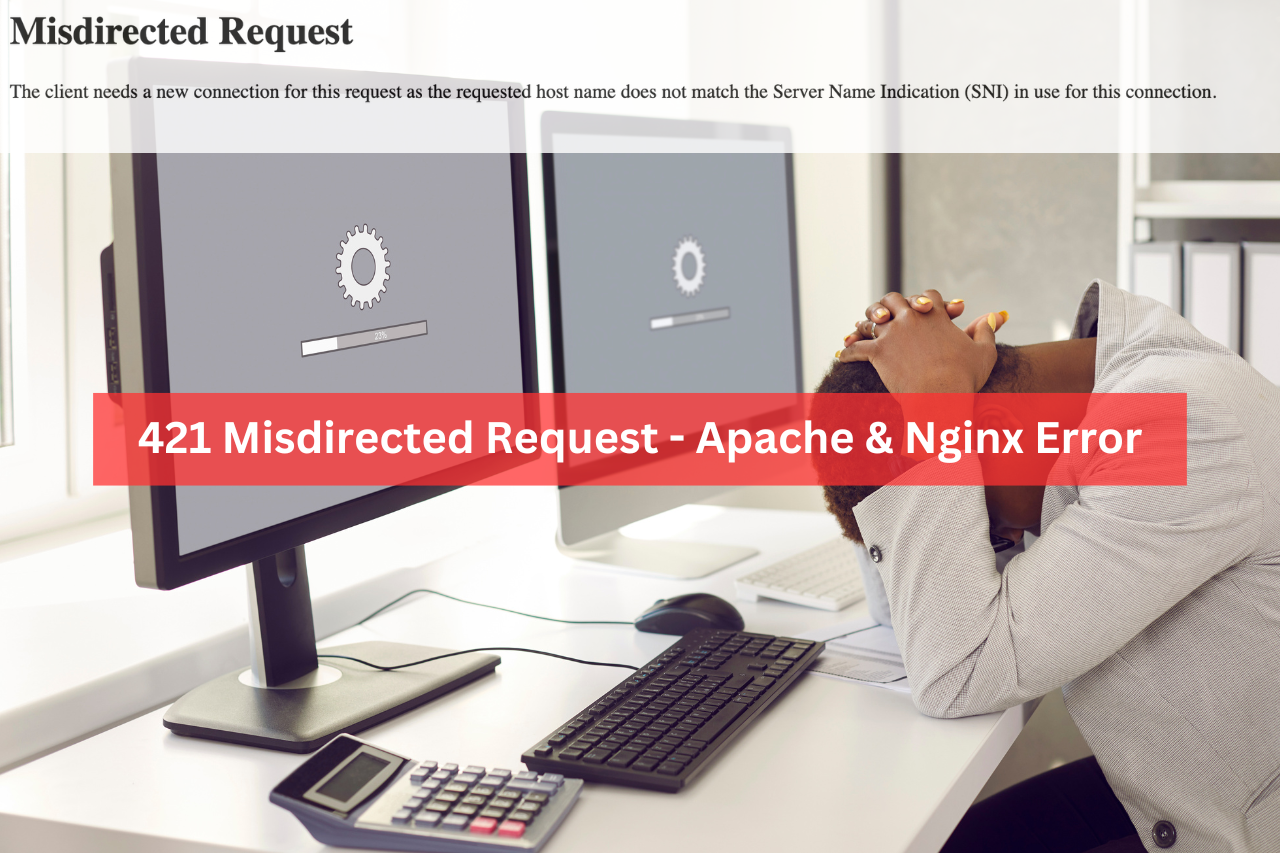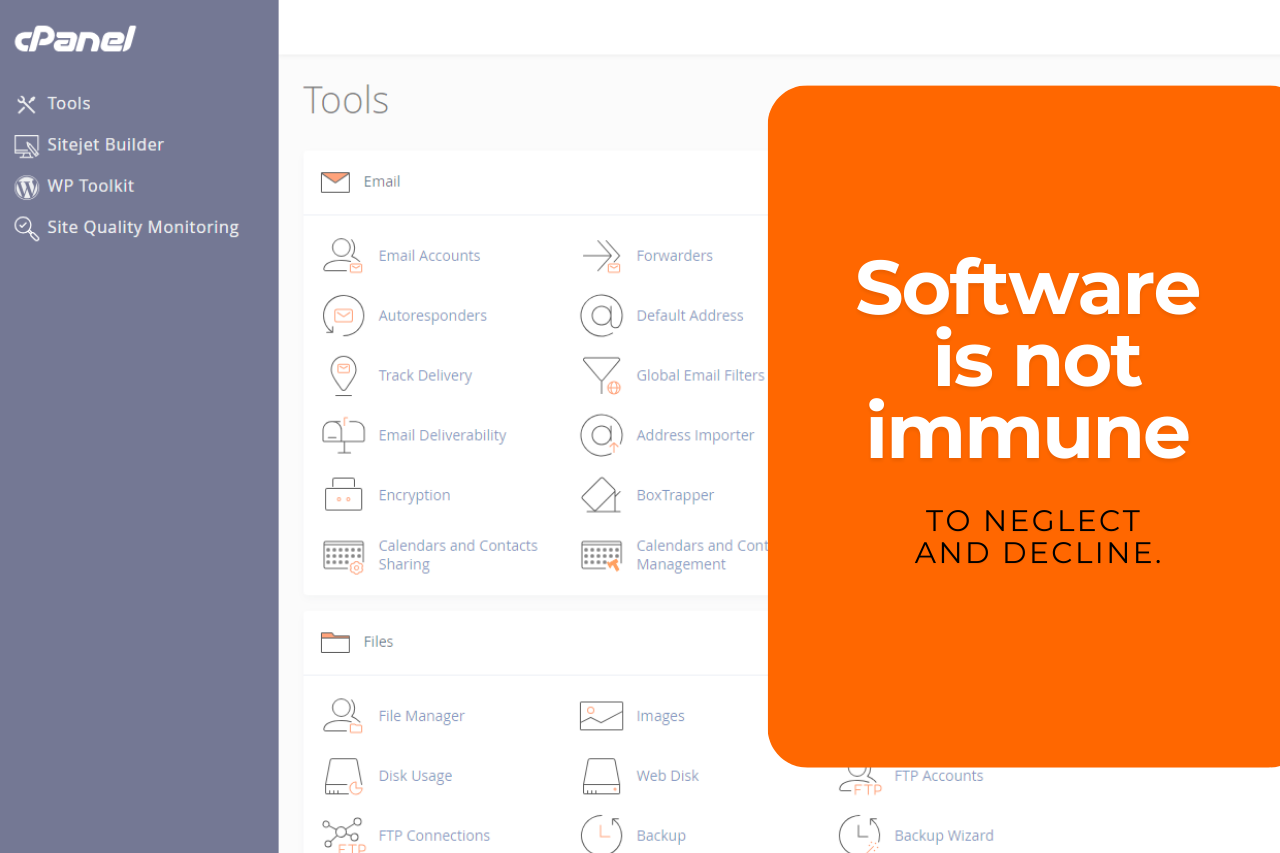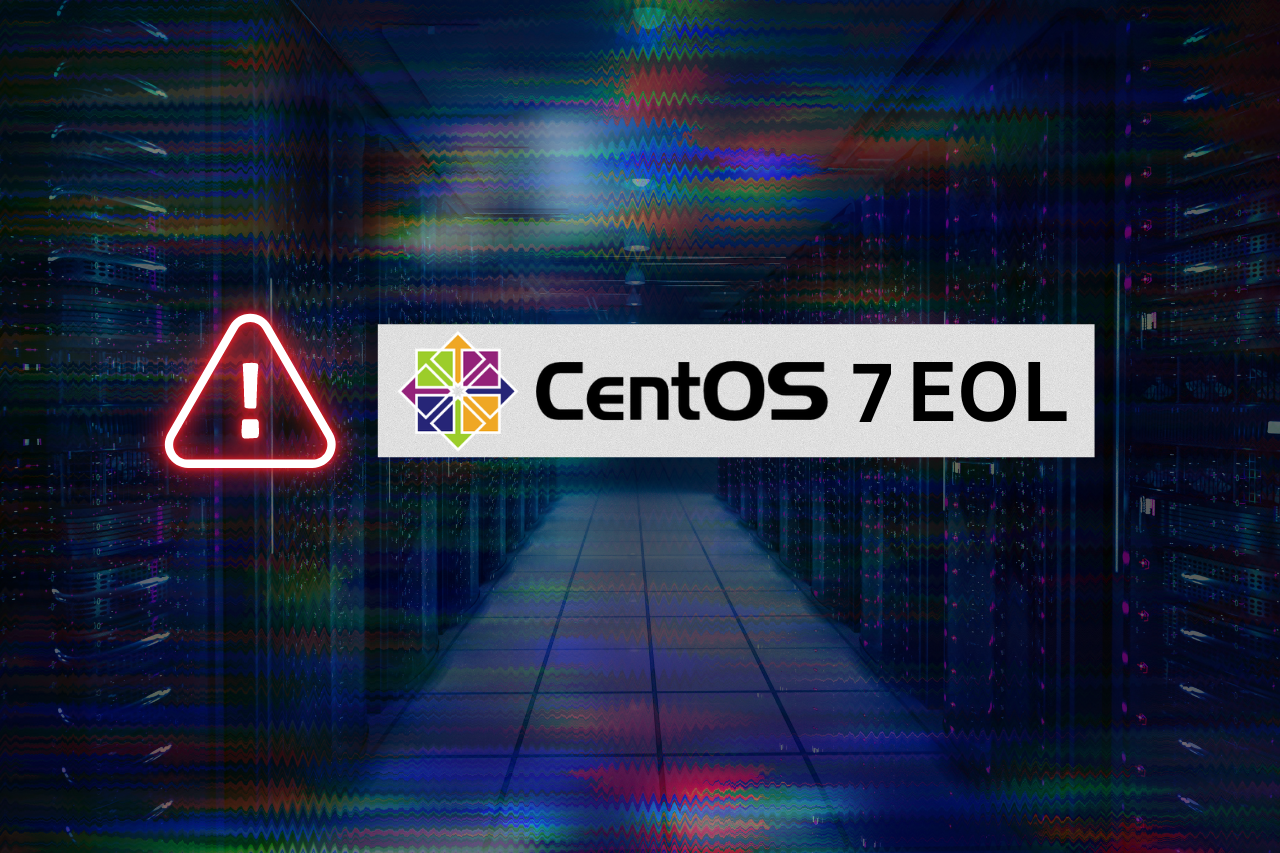Failure to optimize your cPanel server can lead to performance issues over time.
Thousands of website owners and hosting providers use the popular control panel called cPanel. cPanel provides a highly intuitive GUI (Graphical User Interface) that makes website management easy for users. There are many benefits attached to using cPanel to manage your websites. But these benefits only last as long as you regularly update and maintain your cPanel server. Failure to optimize your cPanel server can lead to performance issues over time. Below are the top tips for optimizing your cPanel server.
Proven Tips for Optimizing Website Performance
Optimizing cPanel server performance may sound like a strenuous task that requires a multifarious approach. However, upgrading hardware and software, optimizing MySQL and PHP, implementing security measures, and using caching and compression can enhance your server performance. But if these steps sound too technical, we can assist! If you don’t have enough free time to allocate to your server optimization you can hire one of our best professionals to help you. We are always ready to help!