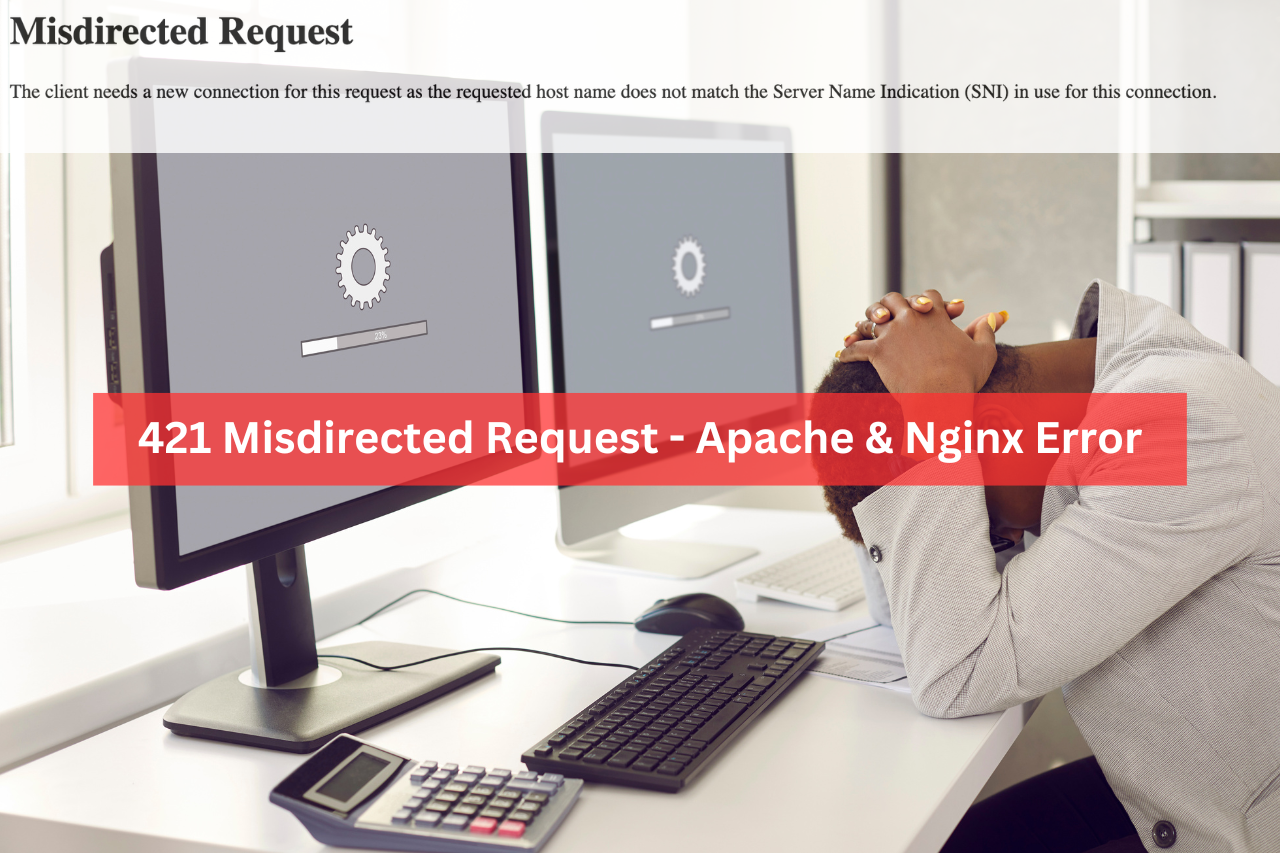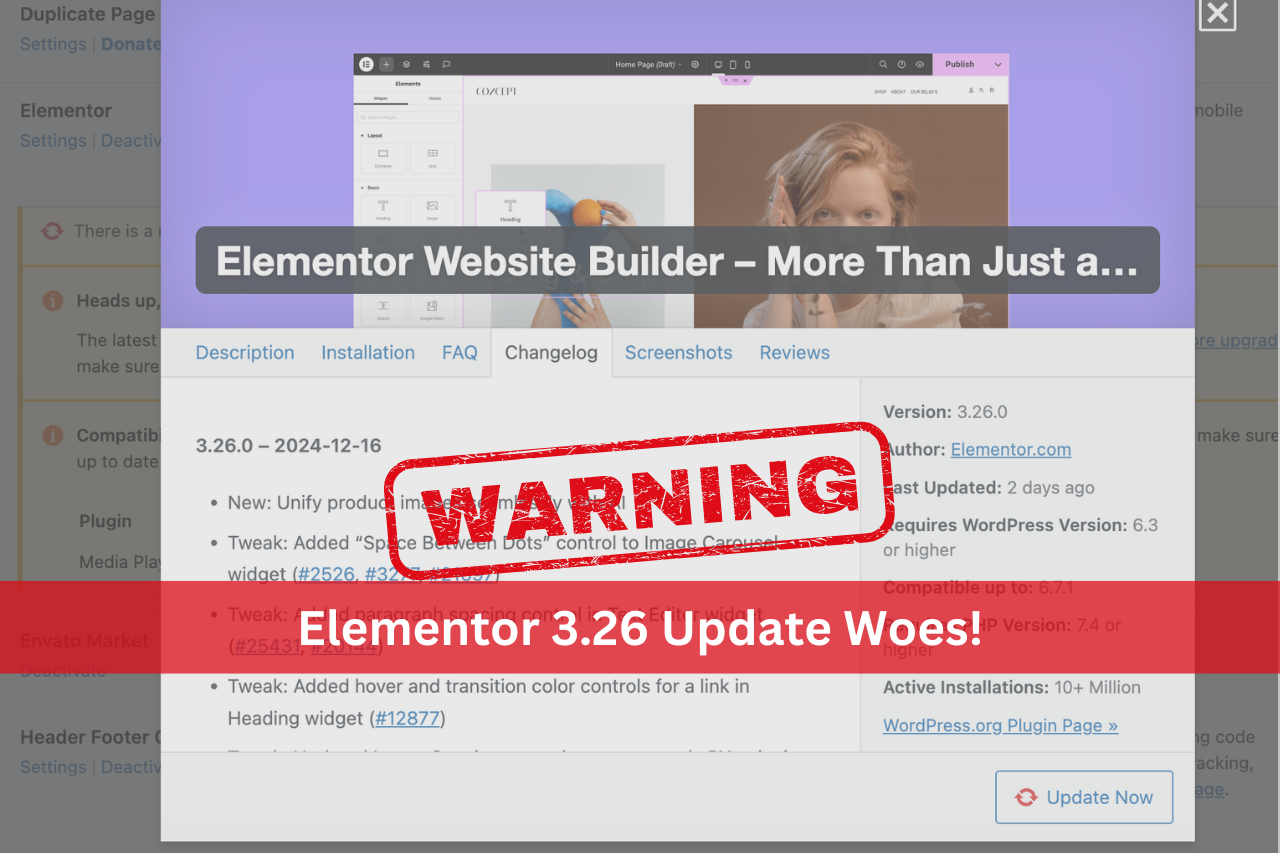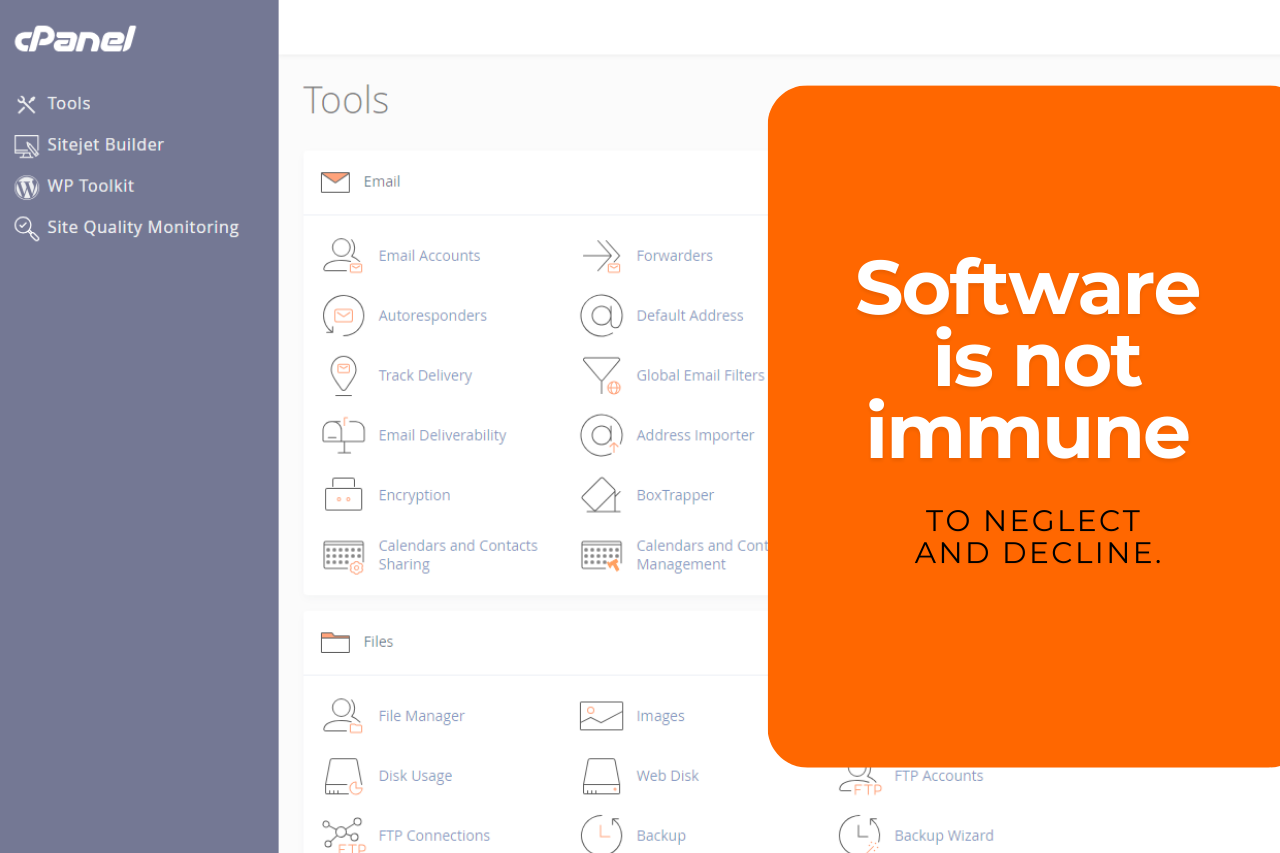Losing data backups can do tremendous damage to your reputation and your finances.
We would like to share an unfortunate story to inspire you to ensure proper disaster recovery backup measures are in place. We have a client – let’s call him James for the sake of this piece. James can’t help but remember disaster every time August comes around. Two years ago, before he discovered Clarkes.Team, James nearly lost his thriving, highly profitable business when a devastating fire destroyed his office. This incident claimed a chunk of all onsite storage and backups. He lost thousands of essential files. This painful experience could have been mitigated if he had offsite backups or implemented the 3-2-1 backup strategy. And that is why the rest of this article will focus on the importance of effectively protecting your business data.
How Important are Backups?
Your business data is one of your most valuable assets. Smart businesses know this and implement strategies to protect their data. We have saved several businesses from going extinct at Clarkes.Team by helping them set up adequate backups. One way to ensure that your data, files, and content are safe in case of any mishap is onsite backups. Onsite backups, stored within your business premises (like on internal drives or external hard drives), are an excellent first step. They provide instant access to your data and are relatively inexpensive to maintain. However, relying on onsite backups leaves you vulnerable to disasters like fires, theft, or security breaches. According to WebTribunal,
- Forty thousand hard drive crashes happen weekly in the US.
- Every five years, 20% of small and medium-sized businesses suffer data loss due to a significant disaster.
- 60% of businesses going through a data loss incident will shut down within six months.
- 93% of entities will lose their data center for 10+ days and file for bankruptcy within one year of the incident.
- 96% of businesses don’t back up their workstations.
- More than half of businesses don’t have enough budget to recover from data incidents.
- 75% of small businesses need a disaster recovery plan.
Losing data backups can do tremendous damage to your reputation and your finances. It could even put you out of business. This is why you need to be one step ahead. You need a secondary backup site so that if any ills befall your business location, you will have an alternative to restore them. The best strategy to consider when planning backups is the 3-2-1 strategy, which consists of three copies of your data: one original and two backups. The original and one backup copy are stored onsite, and the second backup and third copy are stored off-site/off-premises. The 3-2-1 strategy helps minimize the risk of failure. We highly recommend offsite backups in addition to onsite backups. You need a combination of both for more potent security. So, what exactly is offsite backup?
What is Offsite Backup?
Offsite backups are stored outside your business environment. The servers and storage devices holding your backups are not within the physical reach of your business and will be unaffected by any disasters that hit your onsite backups. This can be in a cloud-based storage system or a tape system. Offsite backups should contain your most crucial backups. There are different offsite backup options that you can explore, some of which we will cover in the next section.
Types of Offsite Backups
Deciding what kind of backup to employ when storing your data offsite can be difficult. Especially when you have to consider factors like data volume, your budget, recovery time, and the cruciality of the data. Offsite backups fall into three main categories:
Benefits of Storing Offsite Backups
Onsite and offsite backups have pros and cons. For this reason, we advise you to keep both as a supplement for situations where one fails. Below are some of the benefits of storing offsite backups.
You now understand that backups are a huge necessity for any business, but proper backup is even more essential. With offsite backups, your data is more secure, protected, and accessible. Don’t wait for a disaster to strike—secure your business’s future today with Clarkes.Team’s cloud backup & disaster recovery solutions. If you are just starting and need clarification about which backup option to pick, we hope this article has helped make your decision-making easier. If you already use onsite backup services, we advise creating a hybrid storage system to store onsite and offsite backups.
Do you need help with effective cloud backups or tackling other technical challenges for your business?