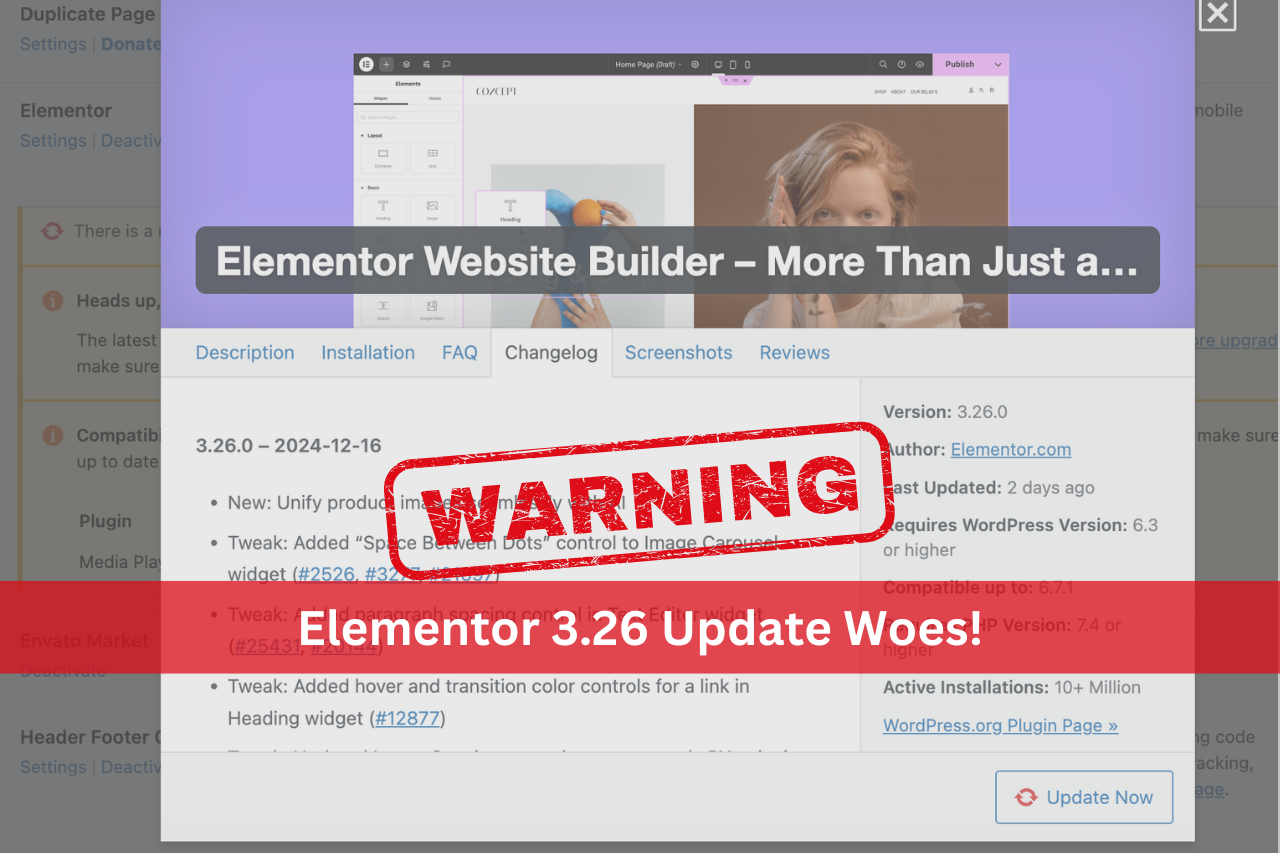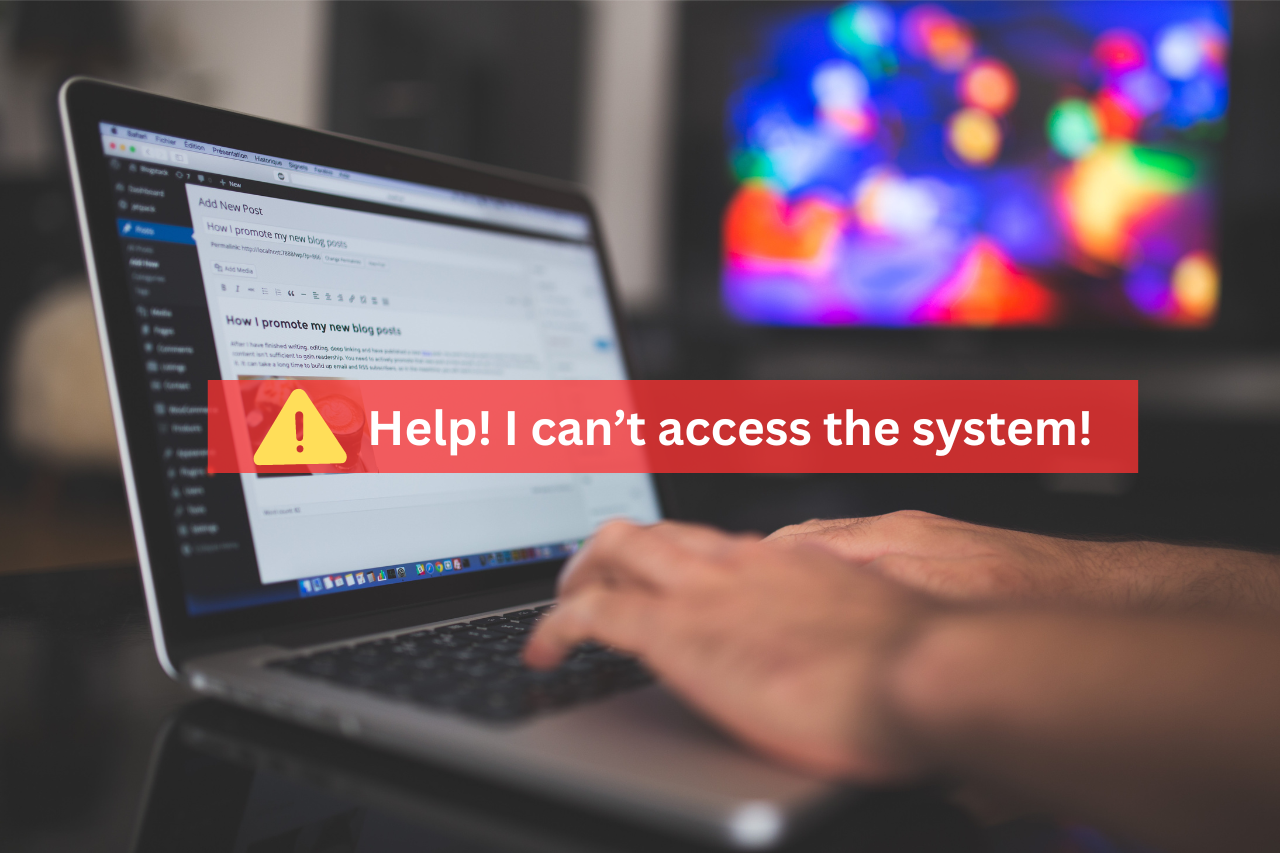We have helped numerous businesses boost sales and drive engagements by optimizing their websites with our WordPress maintenance services. But we figured we could help you fix your WordPress site’s slow loading issues by educating you on the most common reasons why your WordPress site is slow and how to fix it yourself.
WordPress is the world’s most popular Content Management System (CMS) for the right reasons. As of the time of publishing this article, WordPress is already 20 years old, yet it still continues to dominate the content creation and management world. And that is because
- It’s cost-effective
- It’s flexible
- Increases functionality with plugins
- It’s SEO-friendly
- It’s highly customizable
- It’s scalable
Despite being the most popular CMS in the world, users face one common issue: slow loading times. Slow loading times can be very frustrating, especially for the visitors to your website. Over the years, the human attention span has only shortened, so you have less time to show your content to your visitors. A few seconds’ delays on your website could lead to a loss of revenue, as your visitors head straight to your competition. For your business, slow loading could lead to a loss of sales, traffic, and customers, ultimately hurting your ranking on Google. You don’t want that for your business; neither do we. Therefore we will discuss the most common causes of why your WordPress site is slow and how to fix it yourself.
7 Common Reasons Your WordPress Site Is Slow
Poor Web Hosting
Many WordPress Managed Hosting providers host hundreds or thousands of WordPress sites on the same server. This increases the workload of the server and decreases its efficiency. As a result, the websites running on the server will load slowly. In this case, the problem is not with your website but with the hosting provider that hosts your website on an overloaded server. Some of these managed WordPress hosting services can be cheap, but the quality is poor.
Outdated WordPress Core &Plugins
The WordPress core is the root of every WordPress website. Ignoring the numerous notifications from WordPress warning you to update your core and plugins is easy. However, ignoring warnings to update and leaving your WordPress core and plugins running outdated can have drastic consequences for your website. Besides weakening your WordPress security and birthing vulnerabilities, your website performance would drop significantly. Your website could experience freezing, and your pages and images load slower.
Large Images
When it comes to page design, we all want to make our websites the best for our visitors. After all, User Experience matters a lot on the grand scale of WordPress things. Good images improve the attractiveness and ease of use of your website. However, using many images could also affect your website negatively. Images on your website use disk space, and if there are too many or extra large images, your website uses more disk space, thereby leading to a slower website.
Poorly Coded Plugins and Themes
When you use themes and plugins with unoptimized or poorly optimized codes, the effect on your website is a drop in performance. They take up more storage space than needed and, as a result, slow down the performance of your website.
Too Many Plugins:
With over 58,000 plugins available on WordPress, it is easier to get excited and want to use as many as possible. Essentially, plugins improve your website’s functionality. WordPress plugins fall into different categories: SEO plugins, security plugins, caching plugins, analytics plugins, etc. However, using too many plugins can be hazardous for your website as each plugin comes with an extra code.
Redirects
Redirects are great when you need to forward traffic from one of your pages to another. Redirects are also necessary when you want to move page content to another. Nevertheless, too many redirects can overtask your website because it requires extra loading time. This can affect your WordPress site loading speed and ultimately hurt your SEO.
Large Database
While WordPress is highly scalable and can handle huge websites, your website database has to be correctly optimized to handle the data load. Storing unnecessary data on your website database can also add extra burden to your website, leading to slow loading times.
Is your WordPress site feeling sluggish and in need of a speed boost? Look no further than Clarkes.Team – your partner in optimizing website performance for a seamless user experience.
How To Fix a Slow WordPress Site
Good Web Hosting
Cheaper web hosting providers may help you cut costs, but most host an overwhelming number of websites on the same server. This could lead to slower loading for websites running on the server, especially if you are on Shared Hosting. To speed up your WordPress site, ensure using the best hosting providers. A quick Google search will help you solve this problem. Before choosing a web hosting provider, ensure you do your research and read up on reviews. Also, a few extra dollars might sound like a lot, but when you think about the benefits of having a FAST website, they are worth it.
Update Your WordPress Core and Plugins
We mentioned earlier how neglecting update notifications could drastically impact your site. To fix that, you must ensure that your WordPress core is always up-to-date and that your plugins are all running on the latest versions. Also, you can install a plugin that notifies you whenever you need to update an obsolete plugin. Updating your WordPress core and plugin can fasten your website tremendously.
Optimize Images
Having too many large images on your website can cause slower loading times. To fix this, you need to optimize your images correctly. An excellent place to start is using the appropriate file format for your images and compressing them so they only take up little disc space. You can also try lazy-loading your images so they only appear when visitors hover around them or navigate to that point.
Install Properly Coded Themes and Plugins
Installing properly coded WordPress plugins can help boost your site’s performance. Large plugins usually carry a lot of codes. It may also help not to install large plugins unless absolutely necessary.
Reduce the Number of Plugins
Too many plugins do not precisely equal a successful website. Increasing the website’s functionality with only the necessary plugins is far more critical. So, if redundant plugins are sitting in your backend that you have probably not used for three months or more, it is time to uninstall them to help free up space. Ensure you only install the plugins that your website needs to run successfully.
Use Fewer Redirects
While redirects have their uses, using too many redirects on your website can cause it to load slower because of the extra weight on the web server. So it’s advisable only to clog your WordPress with a few redirects.
Caching
Caching stores frequently accessed data on your website so that the web browser can easily open the data when needed, therefore using plugins such as WP Super Cache, WP Fastest Cache, and W3 Total Cache can help you fix slow loading through caching.
Optimize Your Database
If your website is large, it is common for your website to run slower because of the large database load. To fix this, you must optimize your database by cleaning your database regularly and deleting any data that is not no longer required.
Slow loading can cause a lot of havoc for websites. Thankfully there are ways to fix the most common causes of WordPress site slow loading time. We shared some of them in this post, so go ahead and try them on your website. Remember to take a website speed test first. If you need assistance optimizing your WordPress site speed, consult our WordPress experts to get a swift, FAST, and reliable website.