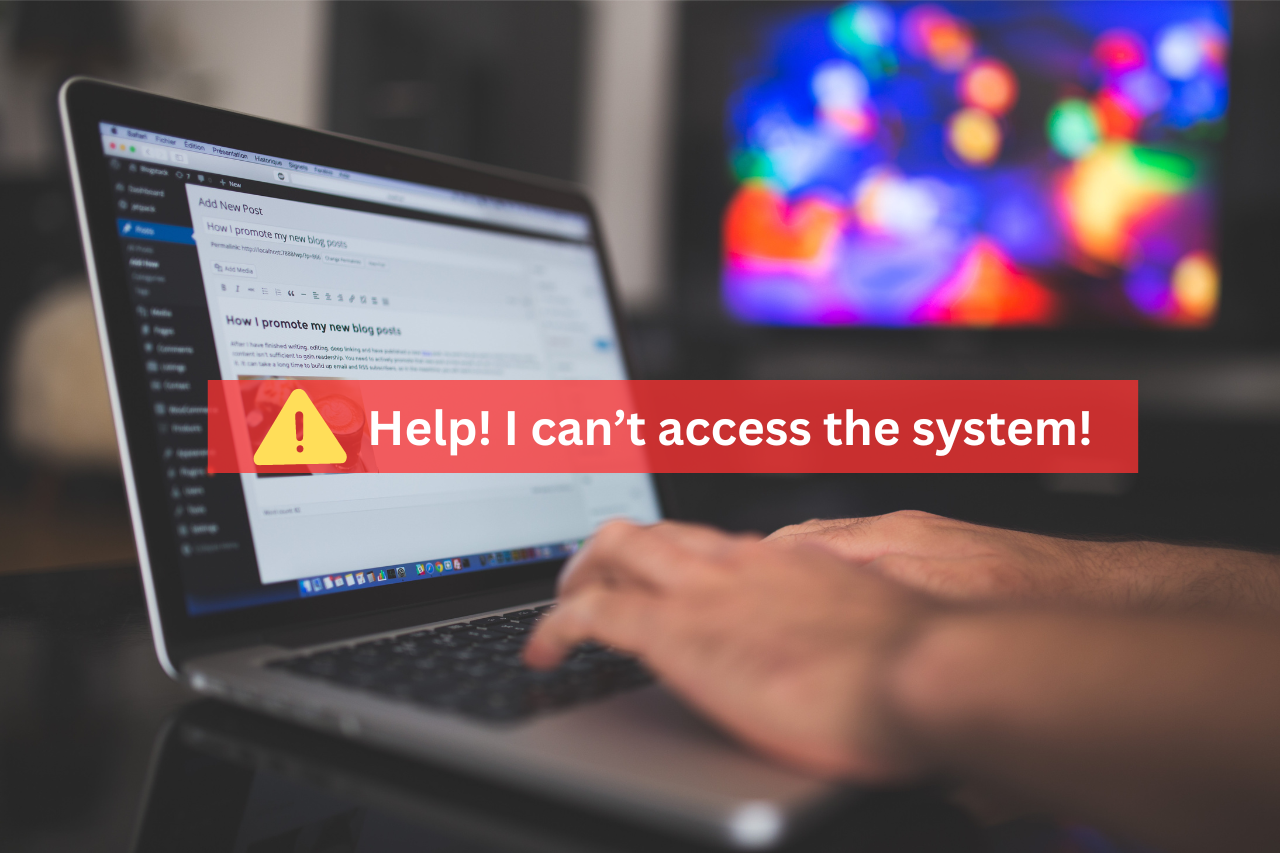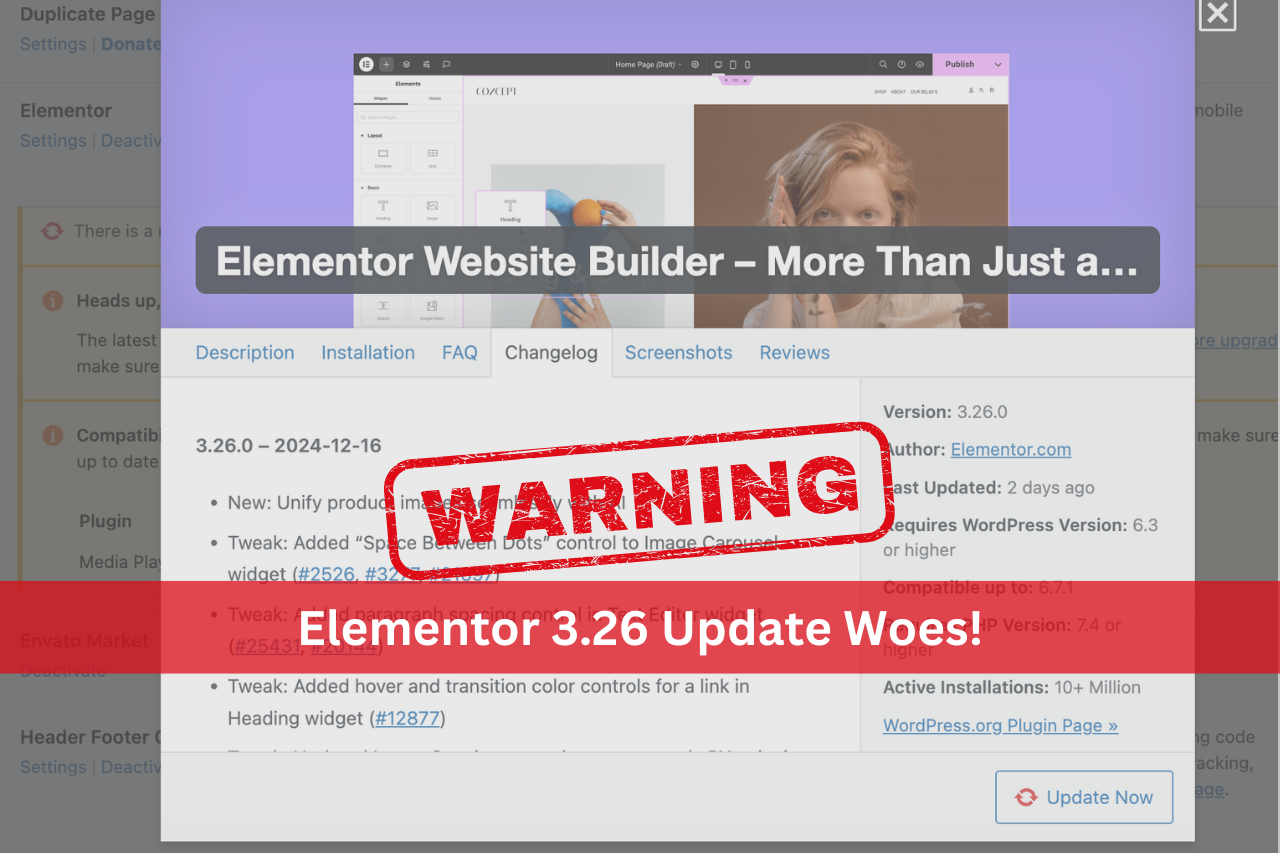WordPress Website Monitoring is Crucial for Your Business
Far too many businesses neglect to put failsafes in place to protect themselves from the inevitable. That doesn’t have to be you. Imagine this…
It is a beautiful Monday morning. Your weekend was great, and you are excited about the new week. It is 8 am, and you turn off your phone’s do not disturb mode. Suddenly, it begins to incessantly alert you. Getting many notifications on a Monday morning is not unusual, but this is different. There are far too many. Curiously, you open the notifications. The warmth of the morning suddenly dissipates. There are endless messages from your customers complaining about your website!

The complaints are endless. You promptly check your WordPress website, and to your uttermost dismay, it is down! And from the complaints, looks like it has been down for hours.
At Clarkes.Team, we have proactive WordPress maintenance solutions that help prevent situations like this. However, we advise that you never find yourself in this position in the first place. It creates unnecessary & avoidable stress. Businesses can lose thousands of dollars just from a short period of website downtime. The good news is that this kind of disaster can be prevented.
If you are someone who experiences frequent downtimes on their WordPress websites, keep reading. We will share more information below on what it means when your WordPress is down and why WordPress website monitoring is necessary for business owners like you.
Your WordPress is Down
What Exactly Does That Mean?
What Exactly Does That Mean?
Website downtime is when your website is inactive or interrupted due to technical issues such as malware, database connection issues, file permission issues, and many other potential problems. When your WordPress website is down, it stops functioning as it usually should. Consequently, you could lose a large amount of revenue, your credibility as a business person, and your customers!
It could mean your website’s security has been compromised, and you no longer have control over it. It could be that your site’s domain has been hijacked, you have maximized your hosting package, or it could result from poor maintenance. Sometimes when a WordPress site goes down, the owner may be clueless about what caused it. This is why it is scary. Without knowledge of the problem, how do you fix it?
Whatever the cause, a website that is down is no fun. Are you now wondering if your website is up? You can head to down.com to check if your website responds OK 200. There are so many reasons your site can suddenly go down. Check out this post where we explain some reasons: WordPress is the most targeted CMS.
What is WordPress Website Monitoring?
Have you ever wondered why some people consider installing alarm systems in their homes and offices a significant investment? The answer is simple: it allows them to respond promptly to potential threats. Similarly, WordPress website monitoring is a crucial practice for ensuring the smooth operation of your website.
WordPress website monitoring helps you to test your website’s availability. It is the process of closely monitoring your website’s availability to ensure it is up 24/7, and if it goes down, you are immediately alerted. WordPress website monitoring can be done from several locations worldwide, and tools are specially designed to carry out these services.
You get alerts from these website monitoring services via push notifications, integrations like Slack, Telegram, PagerDuty, SMS alerts, and even phone calls. With website monitoring, you can respond to problems on your WordPress immediately before they harm your business. Many top-rated website monitoring tools with unique features can help you.
If you’d like the peace of mind knowing our professional admins monitoring your sites 24/7, do not hesitate to reach out. Clarkes.Team specializes in server & application monitoring, management, security & performance optimization.
Benefits of WordPress Website Monitoring
To help you understand how crucial incorporating website monitoring is for your business, we have listed some of the benefits that come with it.
Clarkes.Team specializes in providing professional solutions to address all of your WordPress maintenance & monitoring needs.
As your trusted administrative team, we work tirelessly to restore your compromised websites promptly to prevent any negative impacts on your business and reputation. We can help you monitor your websites 24/7. Get in touch today if you have any questions.