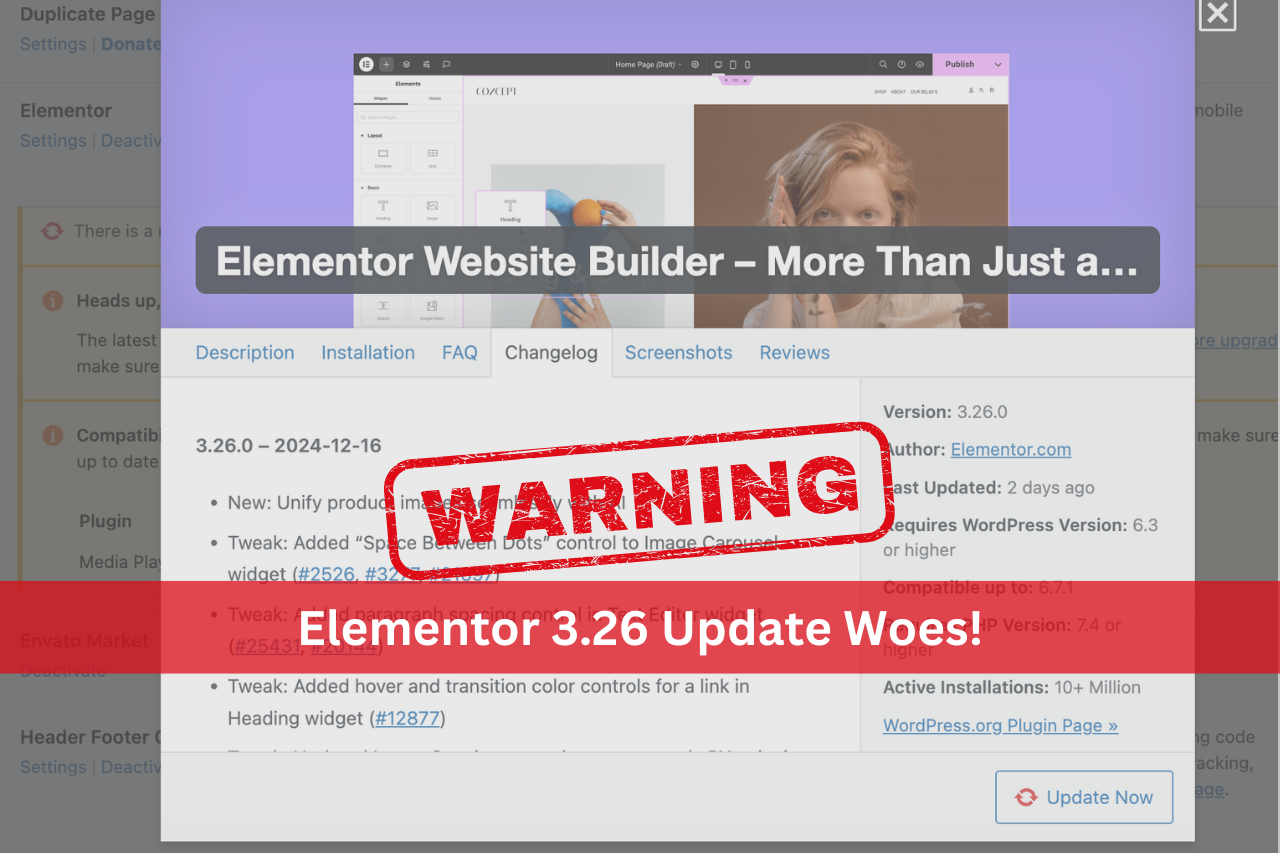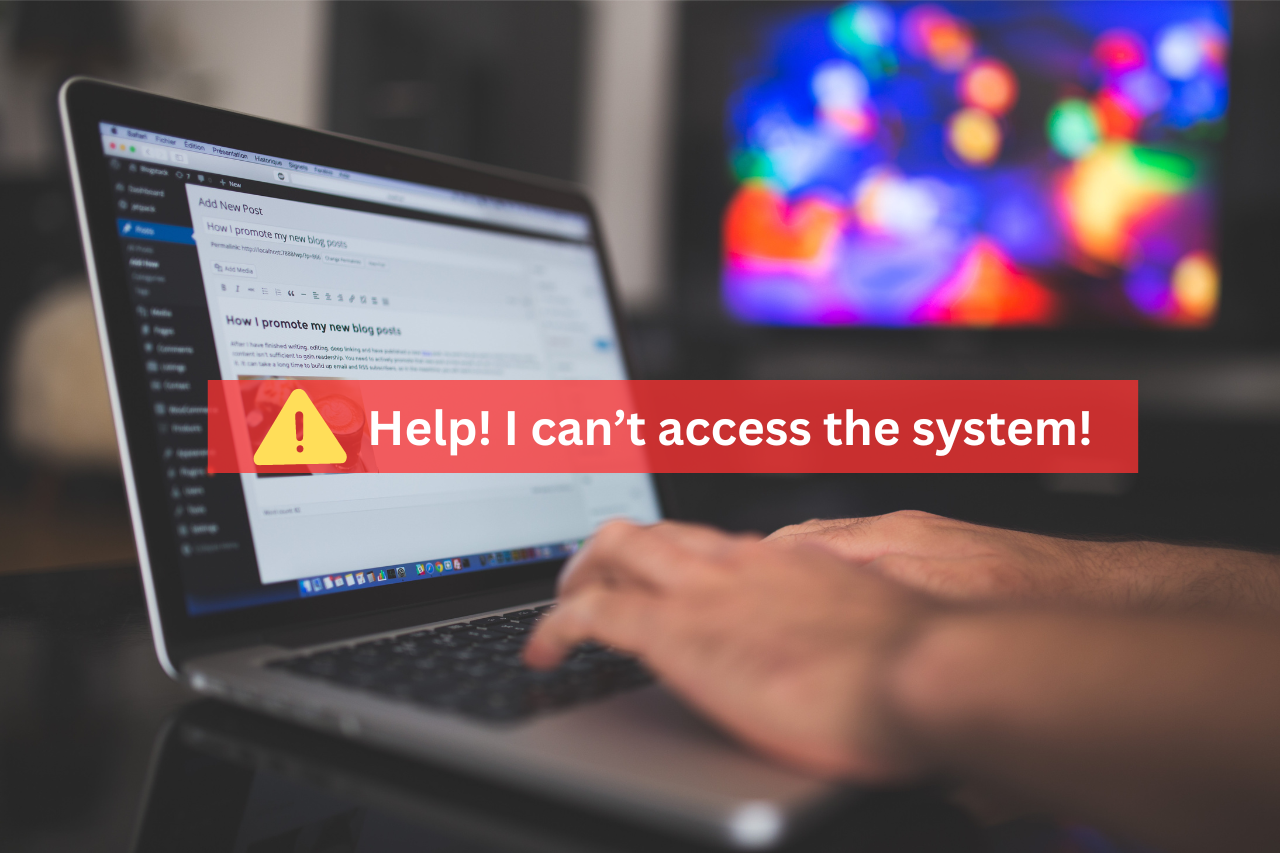Is Your WordPress A Target?
Roughly 90% of all hacked Content Management Systems (CMS) investigated and fixed in 2018 were WordPress sites.
The above report was published by Sucuri, a website security company that helps scan websites for malware and loopholes.
Reputable as the most popular CMS in the world, WordPress is being operated by over 445 million websites worldwide. It is no surprise why it is the most targeted CMS by hackers looking to profit off your hard work. Considering the statistics above, if you are utilizing WordPress for your website, there are chances that it is compromised, and you don’t even know it yet.
Do not fret, the first step to finding a solution to a problem is to acknowledge that the problem exists. So let us look at some widespread ways hackers target and attack WordPress sites. Understanding how WordPress sites are hacked will provide insights into solutions that can be used to counter-attack them.
Popular Ways WordPress Websites are Targeted
Hackers are relentless; they devise different means to get into websites for selfish reasons. WordPress is a popular CMS with millions of users and is seen as a flourishing ground by hackers. This is a severe challenge in the tech world because you could lose your hard-earned reputation, many customers, and profits if you become a victim. How exactly do they do this? Continue reading to understand how.
Stealing Your Web Hosting Password
There is a reason why website owners are advised to protect their passwords at all costs. Hackers work with sensitive information, and coming upon something as sensitive as your web-hosting password, is like a thief opening your front door and entering your house to attack you because you forgot to lock it before going to bed. This is one of the most common ways hackers gain access to websites. All they need do is watch out for who is careless.
Malware Attacks
If you run a website, you might have encountered the word malware. Hackers create malware to destroy, manipulate and disrupt all you have worked for. With malicious software (malware), hackers can breach security and gain unapproved access to your WordPress website. Malware attacks come in different forms, such as; viruses which can steal sensitive data, worms that replicate and spread through your network via vulnerable spots, trojans, which are usually disguised encryption, adware that are responsible for unsolicited adverts on your site, and spyware which gathers and retains private information of users, etc. If you accidentally click on or download something from a malware-infected website or restore files from an infected USB drive, your system could get infected.
XSS (Cross-Site Scripting)
Hackers use XSS to breach or evade a website’s security structures to get access. They do this by injecting malicious scripts into the pages of your WordPress website.
Eavesdropping Attacks
These are attacks by hackers referred to as ‘Man-in-the-Middle.’ As the name implies, a third party (the hacker) is involved in this type of attack. They intercept and eavesdrop on communications on a website, especially between a web server and an end-user browser, to get personal information such as addresses, passwords, and payment details, e.g., credit card information.
If you’re facing these or any other WordPress security issues, do not hesitate to seek expert help. Clarkes.Team specializes in WordPress management, security & performance optimization solutions.
There are other ways that hackers can get into your WordPress account. As technology continues to advance, so do hackers. However, the points listed above are some of the most popular ways hackers access WordPress websites.
How to Detect Compromised WordPress Websites
Are you unsure whether your WordPress website is compromised? Do not worry; below is a compiled list of how to spot loopholes in your WordPress website.
Check Your Website’s Safety
This is a straightforward step to ensure your WordPress account is safe or not. Head over to Google’s Safe Browsing scanner, enter the URL to your website and run it. This tool helps you check if your website has been compromised or hacked. If the search result returns as “No Unsafe Content Found,” you can rest assured that Google has not found any malware. You can run this test regularly.
Google’s Safe-Browsing Tool
With this tool turned on in your chrome browser, try visiting your site as a visitor, not an admin. If your website is unsafe, you will get a popup from the device that warns you (the visitor) that the site you are about to visit isn’t secure. It is usually something like this: ‘The site ahead contains malware’ and other information discouraging you from proceeding further. If this happens when you try to visit your site as an outsider, then it means one thing: Your WordPress site is hacked!
Changes in Website Traffic
If you experience a sudden, unexplainable drop in the traffic you get on your website, you should pay attention because that indicates something might be amiss. A third party with access could be redirecting visitors from your site to other sites, likely spam websites.
Unrecognized Links & Content
If you start noticing content or links on your WordPress website that you did not add, it just means someone else is doing it, and that person does not mean well. This kind of attack is commonly achieved by a backdoor created by hackers on your WordPress site. These backdoors exploit security vulnerabilities and allow malicious actors to upload file managers and other tools that provide them access to manipulate your site without your authorization.
WordPress Email Deliverability Issues
If you suddenly realize that you cannot send or receive WordPress emails, it could mean someone has hacked into your system and hijacked your emails to send SPAM messages. If this is left uncorrected for too long you could end up being blacklisted on RBL spam lists. This will ultimately result in your inability to email anyone as third-party email servers will send all of your mail directly to the SPAM box.
Run Visual Checks on Your Site
This is an excellent way to find out if changes are being made to your WordPress website by someone that is not you. Content-aware monitoring can help you monitor your vital website content in an automated fashion and alert you (or your WordPress website administrators) if any issues are detected.
Locked Out
If you wake up one day and can no longer access your site, it means someone else has access to your account and has logged you out or removed you as admin.
Your Website Stops Responding
If you begin to get complaints about your website’s performance, something could be interfering with it. This may be an update issue as using an out-of-date version of CMSs could restrict access to certain features. But if this is not the case, you may have been hacked.
Have you experienced any of the above and had no idea what to do? If yes, then you are definitely at the right place because we will discuss how to protect and fix your website next. If not, you should also continue to read just in case this happens in the future; you will know what to do. It sounds scary that your favorite CMS is the most targeted, but this is not the end of the world.
How to Protect and Fix Your WordPress Website
Eliminating malware and ‘spring-cleaning’ a hacked site can be tedious, frustrating, and challenging. And if you are not an expert, you may find yourself lost at a crossroads. This is why highly skilled IT Consultants and experts are recommended. They relieve you of your distress and help you fix and block attacks and restore WordPress security. However, there are still some easy-to-do steps you can implement to check and protect your website. Let’s dive right into what they are.
Keep Your Passwords Safe and Ensure 2-Factor-Authentification
Some ways you can keep your password safe include the following: Not using the same password for all your stuff, not disclosing your password to anybody except someone you completely trust, and not saving your passwords in places where they can easily be discovered. 2FA is an extra step in protecting your website as it prevents others from logging in to your site without the necessary authorization. Let us say someone manages to get your password. With 2FA, they might still not be able to access it. It provides an extra layer of security.
Employ the Use of Automated Security Tools
Several automated tools & WordPress plugins can help you proactively secure, run automated checks, give warnings, monitor, and suggest fixes to resolve issues on your website to ensure firmer protection. Some popular examples are Wordfence, iThemes Security, Cloudflare Pro, Duo Security, and Logic Monitor.
Always update the WordPress CMS
This is very important as new updates usually come with improved features that can help enhance the security of your site. Always check for recent updates and upgrade accordingly. This includes updating your WordPress core, your plugins, and your themes. Because updates do have the potential to break your site, we highly recommend running a WordPress staging environment.
Always keep a malware-free backup
One of the smartest ways to stay unaffected by malware and ransomware attacks is to keep a secure backup. However, before you chose a backup option, you want to ensure that they are properly organized and not already compromised.
If your website does not respond to any of these attempts to get it protected/fixed, then you must call the doctors of the tech space. Highly-skilled IT Specialists such as Steven Clarke, are available here at Clarkes.Team, are responsible for diagnosing, prescribing, and treating website and application security issues. With great reviews to his name from many satisfied clients, Steven Clarke delivers with class and efficiency, alongside excellent communication. Click the link below to book a consultation with Clarkes.Team and get your WordPress website fixed and secured professionally. This may be your last chance at securing your website. Don’t Miss It!